Using Windows phone mapping on aircraft.
-
Capetonian
Using Windows phone mapping on aircraft.
I have looked elsewhere for an answer to this but remain confused by a lot of contradictory information.
On an aircraft the other day, in cruise at FL380, with my Windows smartphone switched on but in 'flight' mode, when I went to the maps, it showed where we were and showed our progress in relation to the map of the ground below.
I don't understand how this can work. I assume It can't be by triangulation from cellphone transmitters as in 'flight' mode' it wouldn't be able to communicate with them, so is it by GPS, which I am told cellular phones don't use?
On an aircraft the other day, in cruise at FL380, with my Windows smartphone switched on but in 'flight' mode, when I went to the maps, it showed where we were and showed our progress in relation to the map of the ground below.
I don't understand how this can work. I assume It can't be by triangulation from cellphone transmitters as in 'flight' mode' it wouldn't be able to communicate with them, so is it by GPS, which I am told cellular phones don't use?
Re: Using Windows phone mapping on aircraft.
In my experience most smartphones have GPS.
-
Capetonian
Re: Using Windows phone mapping on aircraft.
Thanks.
Mine does :
"Location technologies14: A-GLONASS, A-GPS, Cellular and Wi-Fi network positioning". I was told usually they don't - obviously wrong.
So the question then is would the GPS work when the phone is in flight mode? Presumably answer is 'yes' as it's passive and therefore has no risk of interfering with the a/c avionics.
So I suppose that's the answer!
Mine does :
"Location technologies14: A-GLONASS, A-GPS, Cellular and Wi-Fi network positioning". I was told usually they don't - obviously wrong.
So the question then is would the GPS work when the phone is in flight mode? Presumably answer is 'yes' as it's passive and therefore has no risk of interfering with the a/c avionics.
So I suppose that's the answer!
- 19downbubble
- Snr FO

- Posts: 243
- Joined: Mon Aug 24, 2015 12:29 pm
- Location: epilimnion
Re: Using Windows phone mapping on aircraft.
As Boac says, most can do GPS and/or aGPS. Some at the cheap end don't.
There is sometimes a little confusion about iPads that can't: wifi-only iPads don't do GPS because that bit of silicon is part of the 3G chipset. They do wifi triangulation instead, plus of course use external GPS units just fine.
Edit 'cos capetonian replied already: re airplane mode, you'd have to look at your user manual for that. For example, on most (all?) Windows phones, tapping the airplane mode button turns everything off: cellular, FM radio, WiFi, Bluetooth etc. But then you can turn each item on individually other than cellular. If your GPS is provided as part of the now-obsolete GPSOne chip, then that's off because it's part of the cellular radio chipset. Otherwise, I wouldn't know without hitting Google. And you can do that. Or, indeed, hit Aircraft Mode and see if the phone forgets where it is
There is sometimes a little confusion about iPads that can't: wifi-only iPads don't do GPS because that bit of silicon is part of the 3G chipset. They do wifi triangulation instead, plus of course use external GPS units just fine.
Edit 'cos capetonian replied already: re airplane mode, you'd have to look at your user manual for that. For example, on most (all?) Windows phones, tapping the airplane mode button turns everything off: cellular, FM radio, WiFi, Bluetooth etc. But then you can turn each item on individually other than cellular. If your GPS is provided as part of the now-obsolete GPSOne chip, then that's off because it's part of the cellular radio chipset. Otherwise, I wouldn't know without hitting Google. And you can do that. Or, indeed, hit Aircraft Mode and see if the phone forgets where it is

Re: Using Windows phone mapping on aircraft.
The "airplane mode" is like the "close door" button in the elevator. It makes you think that it's doing something.
Because they stand on the wall and say "nothing's gonna hurt you tonight, not on my watch".
- Rwy in Sight
- Chief Pilot

- Posts: 6757
- Joined: Wed Aug 26, 2015 8:04 pm
- Location: Lost in an FIR somewhere
- Gender:
Re: Using Windows phone mapping on aircraft.
Dushan wrote:The "airplane mode" is like the "close door" button in the elevator. It makes you think that it's doing something.
In the other place I was told the "close door" button is usually set to act after 10 seconds and when they install a new lift they don't bother to adjust it to a lower setting.
-
Bull at a Gate
- FO
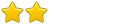
- Posts: 92
- Joined: Thu Aug 27, 2015 11:28 am
- Location: In a happy place
- Gender:
Re: Using Windows phone mapping on aircraft.
Not true that wifi only iPads don't do GPS. I am using one right now and it knows exactly where I am - right next to my 4G iPhone and my 4G iPad.
- rgbrock1
- Chief Pilot

- Posts: 3331
- Joined: Mon Aug 31, 2015 11:52 am
- Location: Pleaant Valley, New York
- Gender:
- Age: 66
Re: Using Windows phone mapping on aircraft.
Bull at a Gate wrote:Not true that wifi only iPads don't do GPS. I am using one right now and it knows exactly where I am - right next to my 4G iPhone and my 4G iPad.
Wifi-only iPads do NOT have GPS capabilities, which function only with the antenna set built into other Apple products like the iPhone. Or the iPad with cellular connectivity.
What you are seeing, Bull at a Gate, is your iPad using wifi to compute location. But that is done via triangulation and not at a cell tower. Turn off your wifi and the iPad hasn't a clue where you are.
Pro Deo et Constitutione — Libertas aut Mors
-
Bull at a Gate
- FO
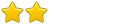
- Posts: 92
- Joined: Thu Aug 27, 2015 11:28 am
- Location: In a happy place
- Gender:
Re: Using Windows phone mapping on aircraft.
I was wrong! Thanks Mr Brock. Not that I didn't believe you, or the thousands of articles which a goggle search turns up, but I did an experiment.
With wifi turned on I saved a map using google maps. Then turned wifi off. Then opened google maps and my position was accurately indicated (at home in bed). At this point I retained a glimmer of hope that I might be right, however my indicated position did not change after I got up and went for a walk.
As my father says "you learn something new every day"!
With wifi turned on I saved a map using google maps. Then turned wifi off. Then opened google maps and my position was accurately indicated (at home in bed). At this point I retained a glimmer of hope that I might be right, however my indicated position did not change after I got up and went for a walk.
As my father says "you learn something new every day"!
