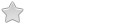Posting pictures.
- stuart
- Capt

- Posts: 1796
- Joined: Sat Aug 22, 2015 11:24 am
- Location: Bradley Stoke Bristol
- Gender:
- Age: 70
Posting pictures.
I'm having real trouble posting pics on the woe thread, it keeps coming up with file size too large any ideas would be most welcome.
it's good to be bad.
Re: Posting pictures.
If you go to "paint" on your computer, you can open the subject photo and resize down to 800 pixels, then drag into the box, when I do that it shows as an attachment, so still have to experiment.
Try that and if you still have a problem let me know and I will do a step by step guide, are you using windows 7 or 10?
Try that and if you still have a problem let me know and I will do a step by step guide, are you using windows 7 or 10?
-
Sisemen
Re: Posting pictures.
Same issue. I have to resize all my pics to 500 pixels across and then it will accept them.
- stuart
- Capt

- Posts: 1796
- Joined: Sat Aug 22, 2015 11:24 am
- Location: Bradley Stoke Bristol
- Gender:
- Age: 70
Re: Posting pictures.
Thanks om, I'm on an Apple Mac Book, but any tips would be more than welcome, rgds Stu.
it's good to be bad.
- rgbrock1
- Chief Pilot

- Posts: 3331
- Joined: Mon Aug 31, 2015 11:52 am
- Location: Pleaant Valley, New York
- Gender:
- Age: 66
Re: Posting pictures.
stuart wrote:Thanks om, I'm on an Apple Mac Book, but any tips would be more than welcome, rgds Stu.
Stu. Use Apple's own, and free, utility called 'Preview'. I don't have a Mac in front of me right now but I believe it's in 'other utilities' or something like that. With Preview you can do basic image editing to include re-sizing. Give it a try.
Here's a guide on how to use Preview.
http://computers.tutsplus.com/tutorials ... -mac-49111
Pro Deo et Constitutione — Libertas aut Mors
- CharlieOneSix
- Chief Pilot

- Posts: 5017
- Joined: Thu Aug 27, 2015 12:58 pm
- Location: NE Scotland
- Gender:
- Age: 79
Re: Posting pictures.
I resize all mine to 850 pixels wide and keep the size under 100kb. It seems that you can only post three photos to a post - the fourth seems to get rejected.
The helicopter pilots' mantra: If it hasn't gone wrong then it's just about to...
https://www.glenbervie-weather.org
https://www.glenbervie-weather.org
- Rwy in Sight
- Chief Pilot

- Posts: 6746
- Joined: Wed Aug 26, 2015 8:04 pm
- Location: Lost in an FIR somewhere
- Gender:
Re: Posting pictures.
Useful thread.
Thanks a lot for all the info.
Thanks a lot for all the info.
- admin
- Chief Engineer
- Posts: 1243
- Joined: Sat Aug 22, 2015 12:58 am
- Location: By a sunny beach on Port Philip Bay.
- Gender:
- Age: 80
Re: Posting pictures.
A lot of the parameters relating to images are the defaults, and haven't had a need to change any of them as yet. I think it's a max of 800px width and 256kb size.
Alison
Alison
Re: Posting pictures.
The most useful resizer I've come across is this:
Image Resizer
Image Resizer for Windows is a utility that lets you resize one or more selected image files directly from Windows Explorer by right-clicking.
Image Resizer
Image Resizer for Windows is a utility that lets you resize one or more selected image files directly from Windows Explorer by right-clicking.
- stuart
- Capt

- Posts: 1796
- Joined: Sat Aug 22, 2015 11:24 am
- Location: Bradley Stoke Bristol
- Gender:
- Age: 70
Re: Posting pictures.
rgbrock1 wrote:stuart wrote:Thanks om, I'm on an Apple Mac Book, but any tips would be more than welcome, rgds Stu.
Stu. Use Apple's own, and free, utility called 'Preview'. I don't have a Mac in front of me right now but I believe it's in 'other utilities' or something like that. With Preview you can do basic image editing to include re-sizing. Give it a try.
Here's a guide on how to use Preview.
http://computers.tutsplus.com/tutorials ... -mac-49111
Thanks RG most useful

it's good to be bad.
- rgbrock1
- Chief Pilot

- Posts: 3331
- Joined: Mon Aug 31, 2015 11:52 am
- Location: Pleaant Valley, New York
- Gender:
- Age: 66
Re: Posting pictures.
stuart wrote:rgbrock1 wrote:stuart wrote:Thanks om, I'm on an Apple Mac Book, but any tips would be more than welcome, rgds Stu.
Stu. Use Apple's own, and free, utility called 'Preview'. I don't have a Mac in front of me right now but I believe it's in 'other utilities' or something like that. With Preview you can do basic image editing to include re-sizing. Give it a try.
Here's a guide on how to use Preview.
http://computers.tutsplus.com/tutorials ... -mac-49111
Thanks RG most useful
Roger that.
Pro Deo et Constitutione — Libertas aut Mors
- Woody
- Chief Pilot

- Posts: 10264
- Joined: Tue Aug 25, 2015 6:33 pm
- Location: Sir Kenny Dalglish Stand
- Age: 59
Re: Posting pictures.
Anybody know how to post photos from my ipad 

When all else fails, read the instructions.
Re: Posting pictures.
Woody42 wrote:Anybody know how to post photos from my ipad
Stick iPad in padded jiffy bag, write my name and address on front, append a postage stamp, and post.

Alison
PS. Don't do this Apple stuff.

Rev Mother Bene Gesserit.
Sent from my PDP11/05 running RSX-11D via an ASR33 (TTY)
Sent from my PDP11/05 running RSX-11D via an ASR33 (TTY)
-
Capetonian
Re: Posting pictures.
[bbvideo=560,315]https://youtu.be/R6WuHzE-1fk[/bbvideo]
[bbvideo=560,315]https://youtu.be/mClaAVcWAKc[/bbvideo]
What I-pads are useful for.
[bbvideo=560,315]https://youtu.be/mClaAVcWAKc[/bbvideo]
What I-pads are useful for.
- Woody
- Chief Pilot

- Posts: 10264
- Joined: Tue Aug 25, 2015 6:33 pm
- Location: Sir Kenny Dalglish Stand
- Age: 59
Re: Posting pictures.
[bbvideo=560,315]https://m.youtube.com/watch?v=UKwVvSleM6w[/bbvideo]
Ask a silly question
Ask a silly question

When all else fails, read the instructions.
- stuart
- Capt

- Posts: 1796
- Joined: Sat Aug 22, 2015 11:24 am
- Location: Bradley Stoke Bristol
- Gender:
- Age: 70
Re: Posting pictures.
I'm having trouble posting pictures, the little status box is saying ' Sorry, the board attachment quota has been reached.' anyone any ideas ? thanks.
it's good to be bad.
- admin
- Chief Engineer
- Posts: 1243
- Joined: Sat Aug 22, 2015 12:58 am
- Location: By a sunny beach on Port Philip Bay.
- Gender:
- Age: 80
Re: Posting pictures.
Just increased the quota from the default of 50Mb to 500Mb. Should do for a bit.
Alison
Alison
- Ex-Ascot
- Test Pilot

- Posts: 13125
- Joined: Mon Aug 24, 2015 7:16 am
- Location: Botswana but sometimes Greece
- Gender:
- Age: 68
Re: Posting pictures.
Probably one for admin. I mentioned on WoE that recently when posting photos the strip at the bottom with 'name' 'size' 'times viewed' is sometimes missing. I thought it was just me but I notice it happening to other people as well now. Mrs Ex-Ascot has just noticed that if you put your pointer on said photo it actually gives you the information in a little box over the photo.
Any ideas why? I am sure that it is a recent phenomena.
Any ideas why? I am sure that it is a recent phenomena.
'Yes, Madam, I am drunk, but in the morning I shall be sober and you will still be ugly.' Sir Winston Churchill.